On apps there are a lot of profile options that are useful in making apps passwords difficult to guess, the profiles are
1-Signon password failure limit
2-Signon Password Length
3-Signon Password No Reuse
4-Signon Password Hard to Guess
For the first one it means how many time can I try to access the system using wrong password by default apps leave the open you can try wrong passwords as much as you like but the recommendation it to change this value to 3.
The second one is how much is your password length by default it is set to 5 it is recommended to make it 6 or 7.
The 3ed profile is for how long I cannot use the same password on day I have this value at my environment set to 90 days I cannot use the same password unless at least 90 days pass by default this value is set to none.
For the 4th profile option by default it is set to no making it yes will give you the following benefits 1) The password contains at least one letter and at least one number.2) The password does not contain the username.3) The password does not contain repeating characters. (By repeating characters, we mean *consecutively* repeating characters).
Of course when you creating a user at your system using sysadmin->security->users there is an option that the user must change its password every n days I have this set to 30 days so my users have to change their passwords every 30 days
Thank you all for reading and please leave your comments
Fadi
Sunday, December 31, 2006
Wednesday, December 27, 2006
Apps 11i Keys shortcut
below are 11i keys quick shortcut it will help to save time
F4 Exit
F5 Clear Field
F6 Clear Record
F7 Clear Block
F8 Clear Form
F11 Query Enter
F12 Count Query
Ctrl + S Save
Ctrl + L List of Values
Ctrl + F11 Query Run
Ctrl + E Edit
Ctrl + Up Delete Record
Ctrl + Down Insert Record
Ctrl + P Print
Ctrl + U Update Record
Ctrl + B Block Menu
Ctrl + U Update Record
Ctrl + B Block Menu
Ctrl + K Display list of Keys
Shift + F5 Duplicate Field
Shift + F6 Duplicate Record
Shift + F8 Next Set of Records (Same as Page Down)
Shift + Page Down Next Block
Shift + Tab Previous Field
Shift + Page Down Next Block
Shift + Tab Previous Field
Shift + Page Up Previous Block
Shift + Ctrl + E Display Error
Page Down Scroll Down (Same as Shift + F8)
Page Up Scroll Up
Tab Next Field
Down Arrow Next Record
Up Arrow Previous Record
Down Arrow Next Record
Up Arrow Previous Record
Return Return
Thursday, December 21, 2006
My Daily Check list
My daily Check list
Every day at the morning i do tow things
- Oracle applications and database check list.
- Oracle applications community check list.
In the first check list (apps and db) check list I check for the following
Check Apache server is up
Check Discoverer processes
Check Concurrent manager is up
Check forms is up
Clear tmp logs
Check disk space
Check memory usage
Look for new entries on alert log file
Verify success of database backup
Verify archive logs
Verify that all instances are up
In the second check list (apps community) check list I check the following websites and email lists
Oracle Apps Forums
Steven Chan an Oracle insider
Atul Become an Apps DBA
Sam Apps DBA Blog
Anil Apps Techno Functional Blog
I also keep monitoring the oracle-apps-l@Groups.ITtoolbox.com, oracle-db-l@Groups.ITtoolbox.com email lists.
If someone can add more resources please leave your comments
Oracle is not Magic, it just takes years of experience and doing my check lists ;-)
Every day at the morning i do tow things
- Oracle applications and database check list.
- Oracle applications community check list.
In the first check list (apps and db) check list I check for the following
Check Apache server is up
Check Discoverer processes
Check Concurrent manager is up
Check forms is up
Clear tmp logs
Check disk space
Check memory usage
Look for new entries on alert log file
Verify success of database backup
Verify archive logs
Verify that all instances are up
In the second check list (apps community) check list I check the following websites and email lists
Oracle Apps Forums
Steven Chan an Oracle insider
Atul Become an Apps DBA
Sam Apps DBA Blog
Anil Apps Techno Functional Blog
I also keep monitoring the oracle-apps-l@Groups.ITtoolbox.com, oracle-db-l@Groups.ITtoolbox.com email lists.
If someone can add more resources please leave your comments
Oracle is not Magic, it just takes years of experience and doing my check lists ;-)
Sunday, December 17, 2006
Incase you ever need it
How to apply patch when adpatch is currently running?
Some times you might apply a patch and the during the process the patch failed at some workers, you search on metalink and find out that you need to apply patch in order to solve this failure, here in this case you have tow options either to cancel the current patch and apply the fixing patch then reapply the patch again or you can do the following (apply the fixing patch without the need to reapply the first patch and its very helpful when you applying a huge patch).
This is based on note (175485.1)
Steps to do that are:
1. Using the adctrl utility, shutdown the workers.
2. Backup the FND_INSTALL_PROCESSES table.
3. Backup the AD_DEFERRED_JOBS table.
4. Backup the .rf9 files located in $APPL_TOP/admin//restart directory.
5. Drop the FND_INSTALL_PROCESSES table and the AD_DEFERRED_JOBS tables.
6. Apply the new patch.
7. Restore the backed up .rf9 files.
8. Restore the FND_INSTALL_PROCESSES table.
9. Restore the AD_DEFERRED_JOBS table.
10. Re-create synonyms for APPLSYS.AD_DEFERRED_JOBS and APPLSYS.FND_INSTALL_PROCESSES.
11. Start adpatch, it will resume where it stopped previously.
and as you all know Oracle is not Magic, it just takes years of experience ;-)
Some times you might apply a patch and the during the process the patch failed at some workers, you search on metalink and find out that you need to apply patch in order to solve this failure, here in this case you have tow options either to cancel the current patch and apply the fixing patch then reapply the patch again or you can do the following (apply the fixing patch without the need to reapply the first patch and its very helpful when you applying a huge patch).
This is based on note (175485.1)
Steps to do that are:
1. Using the adctrl utility, shutdown the workers.
2. Backup the FND_INSTALL_PROCESSES table.
3. Backup the AD_DEFERRED_JOBS table.
4. Backup the .rf9 files located in $APPL_TOP/admin/
5. Drop the FND_INSTALL_PROCESSES table and the AD_DEFERRED_JOBS tables.
6. Apply the new patch.
7. Restore the backed up .rf9 files.
8. Restore the FND_INSTALL_PROCESSES table.
9. Restore the AD_DEFERRED_JOBS table.
10. Re-create synonyms for APPLSYS.AD_DEFERRED_JOBS and APPLSYS.FND_INSTALL_PROCESSES.
11. Start adpatch, it will resume where it stopped previously.
and as you all know Oracle is not Magic, it just takes years of experience ;-)
Labels:
AD_DEFERRED_JOBS,
adctrl,
adpatch,
FND_INSTALL_PROCESSES
Wednesday, December 13, 2006
Things I faced during implementing apps (11.5.10.2) on IBM AIX 5.3
Things I faced during implementing apps (11.5.10.2) on IBM AIX 5.3
Direct to the point, the issue is
1- After the installation and the post installation tasks went successfully I tried to create a user from sysadmin responsibility and I faced the following error when trying to display responsibilities to that user.
ORA-01403: no data foundFRM-40502: ORACLE error: unable to read list of values.
FRM-40815: Variable GLOBAL.LLL(xx) does not exist.
This problem seems to affect several different LOVs.
According to metalink note 338469.1 the problem is related to IBM OS security patches (APAR IY68989 and APAR IY73497) and there are 2 solutions for this problem
1- Revert the patches (APAR IY68989 and APAR IY73497 ) applied in the system.
2- Permanent Solution is to apply oracle patch no. (4689213).
Fadi Hasweh
Direct to the point, the issue is
1- After the installation and the post installation tasks went successfully I tried to create a user from sysadmin responsibility and I faced the following error when trying to display responsibilities to that user.
ORA-01403: no data foundFRM-40502: ORACLE error: unable to read list of values.
FRM-40815: Variable GLOBAL.LLL(xx) does not exist.
This problem seems to affect several different LOVs.
According to metalink note 338469.1 the problem is related to IBM OS security patches (APAR IY68989 and APAR IY73497) and there are 2 solutions for this problem
1- Revert the patches (APAR IY68989 and APAR IY73497 ) applied in the system.
2- Permanent Solution is to apply oracle patch no. (4689213).
Fadi Hasweh
Monday, December 11, 2006
Things I faced during installing apps (11.5.10.2) on IBM AIX 5.3
Direct to the point, the issues are
Installation Type was TEST on a Single Node with multi-users.
1- On the check system utilities the error was 'cc' not found.
The Solution was to create a symbolic link from gcc to cc
ln –s /usr/bin/gcc /usr/bin/cc
2- On the system utilities the following error
VisualAge C++ V6.0 or IBM XL C/C++ Enterprise Edition V7.0 compiler must be installed.
The Solution was based on note (282036.1) is to install the compiler, with no license requirement from:
http://www-1.ibm.com/support/docview.wss?uid=swg24009788
3- RW-50010: Error: - script has returned an error: 1
RW-50004: Error code received when running external process
And on the make.log the following error
(ld: 0706-006 Cannot find or open library file: -l m)
The solution was to install the following packages on the OS
-bos.adt.libm and bos.adt.base
4- RW-20001: Error. Unzip failed insufficient disk space
The Solution was based on note (340403.1) is to Set the soft limit for fsize to unlimited, as shown below:fsize = -1
Fadi Hsweh
Installation Type was TEST on a Single Node with multi-users.
1- On the check system utilities the error was 'cc' not found.
The Solution was to create a symbolic link from gcc to cc
ln –s /usr/bin/gcc /usr/bin/cc
2- On the system utilities the following error
VisualAge C++ V6.0 or IBM XL C/C++ Enterprise Edition V7.0 compiler must be installed.
The Solution was based on note (282036.1) is to install the compiler, with no license requirement from:
http://www-1.ibm.com/support/docview.wss?uid=swg24009788
3- RW-50010: Error: - script has returned an error: 1
RW-50004: Error code received when running external process
And on the make.log the following error
(ld: 0706-006 Cannot find or open library file: -l m)
The solution was to install the following packages on the OS
-bos.adt.libm and bos.adt.base
4- RW-20001: Error. Unzip failed insufficient disk space
The Solution was based on note (340403.1) is to Set the soft limit for fsize to unlimited, as shown below:fsize = -1
Fadi Hsweh
Friday, December 08, 2006
Apps DBAs Sharing!
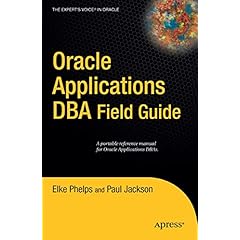
Dear all,
I would like to share with the you a few chapters of a book I like a lot; most of you know the book (Oracle Applications DBA Field Guide), I came a cross this copy on the net on the http://www.apress.com/ site so I wanted it to share it with you all.
I am sure you will all benefit from the book.
Click to Download Book
The original copy is available on après in the following link
-Apress
-Amazon
I hope any one have good link or document and can share it with us to post it on the comments part.
Fadi
Thursday, December 07, 2006
Not able to login to APPS after upgrading to ATG RUP 4
Not able to login to APPS after upgrading to ATG RUP 4 (patch 4676589)
After applying patch 4676589 to upgrade to ATG RUP 4 users were no longer able to login to APPS and the following error occurred
Java.lang.NullPointerException
at oracle.apps.fnd.framework.webui.OADialogManager.getDialogMessages(OADialogManager.java:187)
at
oracle.apps.fnd.framework.webui.OAPageSecurity.displayPageSecurityError(OAPageSecurity.java:1223)
at oracle.apps.fnd.framework.webui.OAPageSecurity.validatePageSecurity(OAPageSecurity.java:938)
at oracle.apps.fnd.framework.webui.OAPageBean.processRequest(OAPageBean.java:2132)
at oracle.apps.fnd.framework.webui.OAPageBean.preparePage(OAPageBean.java:1717)
at oracle.apps.fnd.framework.webui.OAPageBean.preparePage(OAPageBean.java:502)
at oracle.apps.fnd.framework.webui.OAPageBean.preparePage(OAPageBean.java:423)
at _oa__html._OA._jspService(_OA.java:86)
The cause of the problem that the ATG RUP4 had an incorrect class loader value in the file b3664848.ldt. based on (note 387061.1).
The solution is to do the following:
- Stop the Apps tire (adstpall.sh).
- Run the following command (on one line)
FNDLOAD apps/$appspass 0 Y UPLOAD $JTF_TOP/patch/115/import/jtfprefabcache.lct $FND_TOP/patch/115/import/US/b3664848.ldt CUSTOM_MODE=FORCE
- Start the Apps tire (adstrtal.sh).
- If the problem persisted bounce Apache and clear Apache cache
i hope no one will face any error in thire produciton env ;-)
and finaly
Oracle might be a magic when it comes to applying a big patch ;-)
After applying patch 4676589 to upgrade to ATG RUP 4 users were no longer able to login to APPS and the following error occurred
Java.lang.NullPointerException
at oracle.apps.fnd.framework.webui.OADialogManager.getDialogMessages(OADialogManager.java:187)
at
oracle.apps.fnd.framework.webui.OAPageSecurity.displayPageSecurityError(OAPageSecurity.java:1223)
at oracle.apps.fnd.framework.webui.OAPageSecurity.validatePageSecurity(OAPageSecurity.java:938)
at oracle.apps.fnd.framework.webui.OAPageBean.processRequest(OAPageBean.java:2132)
at oracle.apps.fnd.framework.webui.OAPageBean.preparePage(OAPageBean.java:1717)
at oracle.apps.fnd.framework.webui.OAPageBean.preparePage(OAPageBean.java:502)
at oracle.apps.fnd.framework.webui.OAPageBean.preparePage(OAPageBean.java:423)
at _oa__html._OA._jspService(_OA.java:86)
The cause of the problem that the ATG RUP4 had an incorrect class loader value in the file b3664848.ldt. based on (note 387061.1).
The solution is to do the following:
- Stop the Apps tire (adstpall.sh).
- Run the following command (on one line)
FNDLOAD apps/$appspass 0 Y UPLOAD $JTF_TOP/patch/115/import/jtfprefabcache.lct $FND_TOP/patch/115/import/US/b3664848.ldt CUSTOM_MODE=FORCE
- Start the Apps tire (adstrtal.sh).
- If the problem persisted bounce Apache and clear Apache cache
i hope no one will face any error in thire produciton env ;-)
and finaly
Oracle might be a magic when it comes to applying a big patch ;-)
Monday, December 04, 2006
Messed up with AutoConfig !!!
Autoconfig messed up what to do?
after you changed your current xml file (context file) of courser without taking backup and then after you had run adautocfg.sh you find out that you messed every thing up, and you need to go back to the previous status but you don’t have backup of your xml file so what can you do?.
-Fist of all before editing the xml file always take backup.
-If you want to do changes on your xml file try to do it using OAM (Oracle applications manger) Site Map->System Configuration ->Autoconfig. OAM backup your xml by default. And it also allows you to see the history of your xml files and what compare between current xml and the one in history.
-Incase you don’t have backup and you messed every thing up you can do the following.
When you run adautocfg.sh it takes backup under the following directory
-$ORACLE_HOME/appsutil/log/$CONTEXT_NAME/out/MMDDhhmm for the database tire.
-$APPL_TOP/admin/$CONTEXT_NAME/out/MMDDhhmm for the applications tire.
* Where MM is the month, DD is the day, hh is the hour, and mm is the minute when adconfig.sh was executed.
All what you have to do is to go to this directories and run a script called restore.sh
Nice thing you can do before you run adautocfg.sh is to run adchkcfg.sh script. This script
generates an HTML file named cfgcheck.html that displays the differences
in the configurations. The file will be located under
-$ORACLE_HOME/appsutil/log/$CONTEXT_NAME/out/MMDDhhmm on the database tire.
-$APPL_TOP/admin/$CONTEXT_NAME/out/MMDDhhmm on the application tire.
Please leave a comment if this post was helpful or not and thank you for taking time to read my posts
And always keep in mind
Oracle is not Magic, it just takes years of experience ;-)
after you changed your current xml file (context file) of courser without taking backup and then after you had run adautocfg.sh you find out that you messed every thing up, and you need to go back to the previous status but you don’t have backup of your xml file so what can you do?.
-Fist of all before editing the xml file always take backup.
-If you want to do changes on your xml file try to do it using OAM (Oracle applications manger) Site Map->System Configuration ->Autoconfig. OAM backup your xml by default. And it also allows you to see the history of your xml files and what compare between current xml and the one in history.
-Incase you don’t have backup and you messed every thing up you can do the following.
When you run adautocfg.sh it takes backup under the following directory
-$ORACLE_HOME/appsutil/log/$CONTEXT_NAME/out/MMDDhhmm for the database tire.
-$APPL_TOP/admin/$CONTEXT_NAME/out/MMDDhhmm for the applications tire.
* Where MM is the month, DD is the day, hh is the hour, and mm is the minute when adconfig.sh was executed.
All what you have to do is to go to this directories and run a script called restore.sh
Nice thing you can do before you run adautocfg.sh is to run adchkcfg.sh script. This script
generates an HTML file named cfgcheck.html that displays the differences
in the configurations. The file will be located under
-$ORACLE_HOME/appsutil/log/$CONTEXT_NAME/out/MMDDhhmm on the database tire.
-$APPL_TOP/admin/$CONTEXT_NAME/out/MMDDhhmm on the application tire.
Please leave a comment if this post was helpful or not and thank you for taking time to read my posts
And always keep in mind
Oracle is not Magic, it just takes years of experience ;-)
Saturday, December 02, 2006
Who is connected to my apps?
Who is connected to my apps?
Sometimes the apps dba needs to know who is connecting to apps right now and what responsibly are they using, user id, client ip address and other info.
We can get that up and running in simple steps.
-set the profile option (Sign-On:Audit Level) value to form. By default it is set to none.
-run the concurrent program (OAM Applications Dashboard Collection) this concurrent will fill some tables like fnd_oam_forms_rti with important data like IP address of the client, time, …etc.
-go to Oracle applications manager (OAM) and from the drop down menu choose (forms sessions) this will give you users that are connected to your apps with their responsibilities, user id, time, and which from are they using and a lot of other info.
-To get the ip address of those users you have to click on the (rti pid) filed. This will give you other screen with the information needed.
p.s kindly note that some OS like hp-ux have bug and it will show the ip address like rubbish and it need a patch to be applied in order to get the correct ip address displied.
fadi hasweh
Oracle is not Magic, it just takes years of experience
Sometimes the apps dba needs to know who is connecting to apps right now and what responsibly are they using, user id, client ip address and other info.
We can get that up and running in simple steps.
-set the profile option (Sign-On:Audit Level) value to form. By default it is set to none.
-run the concurrent program (OAM Applications Dashboard Collection) this concurrent will fill some tables like fnd_oam_forms_rti with important data like IP address of the client, time, …etc.
-go to Oracle applications manager (OAM) and from the drop down menu choose (forms sessions) this will give you users that are connected to your apps with their responsibilities, user id, time, and which from are they using and a lot of other info.
-To get the ip address of those users you have to click on the (rti pid) filed. This will give you other screen with the information needed.
p.s kindly note that some OS like hp-ux have bug and it will show the ip address like rubbish and it need a patch to be applied in order to get the correct ip address displied.
fadi hasweh
Oracle is not Magic, it just takes years of experience
Subscribe to:
Posts (Atom)